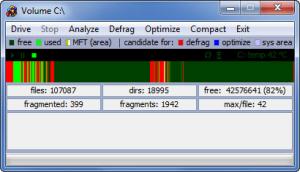DiskTune
1.1.31
Size: 0 Bytes
Downloads: 4853
Platform: Windows (All Versions)
If you’re looking for a simple, no frills disk defragmenter and optimization tool that does not cost a thing, then you should check out the DIY DataRecovery-developed application DiskTune. With this application you can defragment and optimize your drives.
The DiskTune installation file is of 1.1Mb, which is quite lightweight; it will take but a moment to download the file. When you run the file, a setup wizard shows up and guides you through the quite straightforward installation process; you will be asked to choose the installation directory, select a few additional tasks to be performed, and add DiskTune to the right click context menu. DiskTune can be installed on 32 and 64-bit editions of Windows XP, Server 200X, Vista, and Windows 7.
One word that perfectly describes this application’s interface is “simplicity.” Just select one of your drives and then select the task you want to perform. You can Analyze, Defrag, Optimize and Compact your drives. The analyze function tells you how fragmented your drive is. The Defrag function defragments your drive. The Optimize function optimizes file placement for booting and general usage. And last but not least, the Compact function fills free space gaps.
While doing its job, DiskTune reads your disk’s SMART data and displays the HDD temperature.
The functionality DiskTune has to offer is always no more than a right click away. You can choose to integrate DiskTune with the right click context menu. You can set it up so that a Defrag or Defrag Silent option will show up when you right click a folder and you can set it up so that a Defrag, Defrag Silent, Optimize, and Optimize then Shutdown option will show up when you right click a drive.
As mentioned above, DiskTune is free. You can use this application for as long as you want and not part with your hard earned money.
This simple, no frills utility will help you optimize and defragment your drives.
Pros
Simple installation process; can be installed on 32 and 64-bit editions of XP, Vista, and Windows 7. Analyze, defragment, optimize and compact drives. DiskTune is free.
Cons
Some may say the interface is a bit too basic.
DiskTune
1.1.31
Download
DiskTune Awards

DiskTune Editor’s Review Rating
DiskTune has been reviewed by George Norman on 09 Mar 2012. Based on the user interface, features and complexity, Findmysoft has rated DiskTune 3 out of 5 stars, naming it Very Good